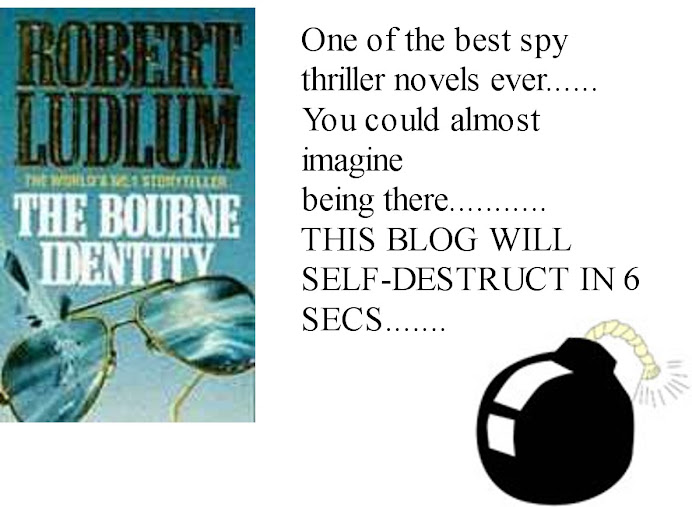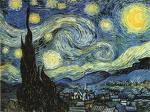Firstly it is intereresting to note the wide range of information, that is out there all over the world. The resources are so up-to-date and relevant to what people actually need or require in their library.
Had a brief look at the Discovery resources,and it was interesting to note the pro's and con's of using wikis:
Firstly-it's easy to use and it's web-based(world-wide).Secondly you do not need to have any knowledge of HTML or other mark-up languages. Thirdly anyone can add or edit contents. It's free to open source options and is flexible and extensible.
Of it's cons-it's unorganized,is too open,not enough control and can have some spam or vanadalism attached.
St.Joseph Country library had a wide range of subject contents,which I found use-ful. For e.g. It's online catalogue(by keyword,title or call no,author or ISBN no or Subject. Patrons could give a book rating,pay their overdue fines by credit card,Have their history reading record up-to-date.
Their reference guide offers Dictionary/Encyclopedia information,online book enquires,search engines,maps & Directions etc....
Book Lover's Wiki (used by Princeston Library mainly offers Book Reviews ratings
& content guides to the Book reviews..
Library Success:is more like a catalogized content encyclopedia that offers wide range of library facilites & Procedures.Such as Reader's Advisory,Resource Sharing,Technology information, Training for Development Libraries for examples.And has A wide scope of knowledge available to anyone to obtain.Providing you were willing to join the library.
Note that all these information are useful,in different ways.And can or should be used in all libraries...
Friday, December 28, 2007
Wednesday, December 19, 2007
#15. ON LIBRARY 2.0 & WEB 2.0............
I must admit my first thought was No, No, No it would never work....Can Patrons adapt to change? In particular the elderly(who are usually set in their ways),the migrants, who won't be able to speak it's language or mother's with young children,
who don't have the time.. I,myself,have had trouble understanding certain computer basics.But with time & patience,you can gain confidence in using up-to-date
equipment.
If its done, in a slow but steady process, with guidance, it can be achieved successfully. Maybe we can promote upcoming technology,for e.g, the Self-serve check-out on the TV screen, so that Patrons become more aware of what would be happening in the future, so that they can prepare themselves...And Ask questions, if need be..
Technology & Customer Service should work hand-in-hand. By keeping up with Technology,we better ourselves, and we provide better service for our Customers. Also technology should be more reliable,quicker & easier to use, and that would encourage the customers to use them more.
We need to keep up with new technology-as with the other Libraries.Yet at the same time we can't be Robotic to our customer's.Balance is needed.
Some customers may feel intimidated by new Technology, which is understandable, we fear what we don't understand.But By guiding them step-by-step either by
person,or some form of diagram (in laymans terms),we are encouraging the positive result.
Staff should also be approachable-for inquiries of any kind, provided we do have enough staff on the front desk. Computer classes should continue,particularly for the elderly, for their the one's most in need of direction,in the use of the internet and the photocopier (with all of it's features).
Libraries,should be seen as the future,Something exciting & challenging.
It would be interesting to see how it pans out, and what the outcome would be.But no-one knows until it is tried & tested...Let's go for it.
who don't have the time.. I,myself,have had trouble understanding certain computer basics.But with time & patience,you can gain confidence in using up-to-date
equipment.
If its done, in a slow but steady process, with guidance, it can be achieved successfully. Maybe we can promote upcoming technology,for e.g, the Self-serve check-out on the TV screen, so that Patrons become more aware of what would be happening in the future, so that they can prepare themselves...And Ask questions, if need be..
Technology & Customer Service should work hand-in-hand. By keeping up with Technology,we better ourselves, and we provide better service for our Customers. Also technology should be more reliable,quicker & easier to use, and that would encourage the customers to use them more.
We need to keep up with new technology-as with the other Libraries.Yet at the same time we can't be Robotic to our customer's.Balance is needed.
Some customers may feel intimidated by new Technology, which is understandable, we fear what we don't understand.But By guiding them step-by-step either by
person,or some form of diagram (in laymans terms),we are encouraging the positive result.
Staff should also be approachable-for inquiries of any kind, provided we do have enough staff on the front desk. Computer classes should continue,particularly for the elderly, for their the one's most in need of direction,in the use of the internet and the photocopier (with all of it's features).
Libraries,should be seen as the future,Something exciting & challenging.
It would be interesting to see how it pans out, and what the outcome would be.But no-one knows until it is tried & tested...Let's go for it.
Sunday, November 25, 2007
#13 TAGGING,FOLKSONOMIES & SOCIAL BOOKMARKING IN DEL.ICIO.US
I found Deli.cio.us to be enjoyable and informative. It had So many different websites to choose from.
Information wise- you can look at Deli.cio.us and observe what others are bookmarking and also to see what other websites may be available to try..
Del.icio.us allows you to bookmark a web page then add a tag to categorize your own bookmark. How good is that?
I'm completely amazed by all this... it's a new technological way of finding out information that I personally, didn't know that it existed.
I hope one way or the other it can be intergrated into our library website- it would be useful to both library Staff and Patrons.
Here's a few that I choose which I thought would be of some interest......
Information wise- you can look at Deli.cio.us and observe what others are bookmarking and also to see what other websites may be available to try..
Del.icio.us allows you to bookmark a web page then add a tag to categorize your own bookmark. How good is that?
I'm completely amazed by all this... it's a new technological way of finding out information that I personally, didn't know that it existed.
I hope one way or the other it can be intergrated into our library website- it would be useful to both library Staff and Patrons.
Here's a few that I choose which I thought would be of some interest......
Saturday, November 24, 2007
#12 Roll your own search engine with rollyo...
I found using rollyo to be a nifty idea. This tool allows you to create your own search tool (whatever that may be) for websites that you know & trust.
Can be useful for future online homework help and oncoming Reference enquiries.I found the instructions to be clear, precise and easy to understand. I may come back to rollyo again... to properly study some of the search rolls that have already been created- such as:Public Domain e-Books Search
:Rare Book Library Search
:Free Photos (seems interesting)
:Quick Qotes
Can be useful for future online homework help and oncoming Reference enquiries.I found the instructions to be clear, precise and easy to understand. I may come back to rollyo again... to properly study some of the search rolls that have already been created- such as:Public Domain e-Books Search
:Rare Book Library Search
:Free Photos (seems interesting)
:Quick Qotes
Tuesday, November 13, 2007
#11. LIBRARY THING.....
I would have to say Library thing is one of my favorite exercises. Firstly it was easy to login to. (most importantly).
Secondly I like the idea of searching and cataloguing books (not just from your own personal collection but other Libraries as well) online.
When searching books, it quickly finds the title and it's proper author.
You are able to connect with members online, with similar book interest.By using librarything you can choose between a standard blog(that shows book,authors,or tags) or A search widget (that allows members to search and view your own book collection.
All in all it would be a useful tool to have in our library catalogue system.Just think how much time and energy it would save the Cataloguer with all the paperwork.
Secondly I like the idea of searching and cataloguing books (not just from your own personal collection but other Libraries as well) online.
When searching books, it quickly finds the title and it's proper author.
You are able to connect with members online, with similar book interest.By using librarything you can choose between a standard blog(that shows book,authors,or tags) or A search widget (that allows members to search and view your own book collection.
All in all it would be a useful tool to have in our library catalogue system.Just think how much time and energy it would save the Cataloguer with all the paperwork.
Saturday, November 10, 2007
#10. Online Image Generator.....
I chose a custom motivation poster(from Flickr Toys)as theme..
You can use your own words to match with the picture you've chosen (from the computer). And you can also set and colour your own borders.
The only problem was, the poster was too big to fit in the blog. So it had to shrink in size. To see it in full size- you need to Click onto the picture itself,on the right.
You can use your own words to match with the picture you've chosen (from the computer). And you can also set and colour your own borders.
The only problem was, the poster was too big to fit in the blog. So it had to shrink in size. To see it in full size- you need to Click onto the picture itself,on the right.
#9 A few Useful library Blogs & a Few of my Favorites as well...
Firstly a big thanks to a few of my work Bloggers for helping me to understand the concept.It's like having your eyes open for the very first time... It's a great feeling...
And one of the benefits that I found using Bloglines- is that you are able to gain & store information about any topic that you want and share it with your fellow Bloggers .
And learn what library information (in particular for e.g) is available around the world. Simply amazing... Again I hope it is something that we would be able to use in our library Service. What a benefit that would be.
I've attached a few library related blogs that I think is interesting.... And I added a few of my favorites as well,as a treat.
And one of the benefits that I found using Bloglines- is that you are able to gain & store information about any topic that you want and share it with your fellow Bloggers .
And learn what library information (in particular for e.g) is available around the world. Simply amazing... Again I hope it is something that we would be able to use in our library Service. What a benefit that would be.
I've attached a few library related blogs that I think is interesting.... And I added a few of my favorites as well,as a treat.
Wednesday, October 31, 2007
SUCCESS AT LAST.........................
My eternal thanks to Crissy (you know who you are) for your patience and assistance in helping me with my Bloglines.........
Main problem was remembering my user name passwords....Damn ..Overall
I was surprised 0r should I say amazed by the wide range of websites that were available for RSS feeds. The main problem was choosing Which one? Decisions.... Decisions.... One must make.
It would be an definite advantage to our library and to our customers,most importantly to have this available to them.
Main problem was remembering my user name passwords....Damn ..Overall
I have to say it has been a challenge for me, but I've finally got the handle of it. I can see the benefits of this blogline - Both professionally and personally in different levels.
I was surprised 0r should I say amazed by the wide range of websites that were available for RSS feeds. The main problem was choosing Which one? Decisions.... Decisions.... One must make.
It would be an definite advantage to our library and to our customers,most importantly to have this available to them.
Sunday, October 14, 2007
#8. RSS FEEDS & BLOGLINES........
THE MIND BOGGLES.....I'M STILL WORKING ON THIS AREA. IS THEREFORE TO BE CONTINUED..........................
Tuesday, October 9, 2007
7.# TECHNOLOGY...........
#TECHNOLOGY: DIGITAL CAMERA
TO BE HONEST- I'M NOT VERY TECHNOLOGICALLY MINDED. HOWEVER I DO PREFER THEM TO BE QUICK & EASY TO USE, THAT WAY LESS THINGS CAN GO WRONG WITH THEM.
(SUCH IS LIFE, AS THEY SAY............)
HOWEVER I DO ENJOY BEING CREATIVE WITH A DIGITAL CAMERA. THEIR EASY TO STORE,COMPACT & LIGHT TO CARRY. AND ARE ADJUSTABLE TO THE SURROUNDINGS. AND THE BEAUTY OF THAT IS THAT THEY CAN ALSO BE USED AS A FILM RECORDER, AMONGST OTHER THINGS ETC,ETC.
TO BE HONEST- I'M NOT VERY TECHNOLOGICALLY MINDED. HOWEVER I DO PREFER THEM TO BE QUICK & EASY TO USE, THAT WAY LESS THINGS CAN GO WRONG WITH THEM.
(SUCH IS LIFE, AS THEY SAY............)
HOWEVER I DO ENJOY BEING CREATIVE WITH A DIGITAL CAMERA. THEIR EASY TO STORE,COMPACT & LIGHT TO CARRY. AND ARE ADJUSTABLE TO THE SURROUNDINGS. AND THE BEAUTY OF THAT IS THAT THEY CAN ALSO BE USED AS A FILM RECORDER, AMONGST OTHER THINGS ETC,ETC.
Sunday, October 7, 2007
#MORE FLICKR FUN................................
I'M ATTEMPTING MY FIRST MUSIC VIDEO CLIP.......I MANAGED TO
dOWNLOAD FROM YOU-TUBE A FEW OF JOSH GROBAN'S SONGS.........
CLICKED ON PAGE ELEMENT THEN PICKED MUSIC/VIDEO FROM THE VIDEO BAR LINK-UP .
SEARCHED UNDER JOSH GROBAN:
IT AUTOMATICALLY CAME UP WITH:HTTP://WWW.YOUTUBE.COM/WATCH?V=DK TOGIKM.
(NOTE:UNFORTUNATELY THE ONLY PROBLEM WAS THAT IT TOOK LONGER TO DOWNLOAD ON MY COMPUTER BECAUSE I DO NOT HAVE BROADBAND,AT THE MOMENT.)
HOPE YOU ENJOY THE MUSIC.......................................
dOWNLOAD FROM YOU-TUBE A FEW OF JOSH GROBAN'S SONGS.........
CLICKED ON PAGE ELEMENT THEN PICKED MUSIC/VIDEO FROM THE VIDEO BAR LINK-UP .
SEARCHED UNDER JOSH GROBAN:
IT AUTOMATICALLY CAME UP WITH:HTTP://WWW.YOUTUBE.COM/WATCH?V=DK TOGIKM.
(NOTE:UNFORTUNATELY THE ONLY PROBLEM WAS THAT IT TOOK LONGER TO DOWNLOAD ON MY COMPUTER BECAUSE I DO NOT HAVE BROADBAND,AT THE MOMENT.)
HOPE YOU ENJOY THE MUSIC.......................................
Wednesday, September 26, 2007
DISCOVER FLICK
WEDNESDAY 26/09/2007Well today's the day... To Try Flickr.... I'm reading and re-reading material about it, let's see if it pays off.
Saturday, September 22, 2007
Tuesday, September 18, 2007
Friday, September 14, 2007
painting by numbers is the easy way to create art
The best way to learn how to paint is to paint by numbers. You can get some ideas about the right colours to use in your artwork. And it gives you some enjoyment.
Subscribe to:
Posts (Atom)